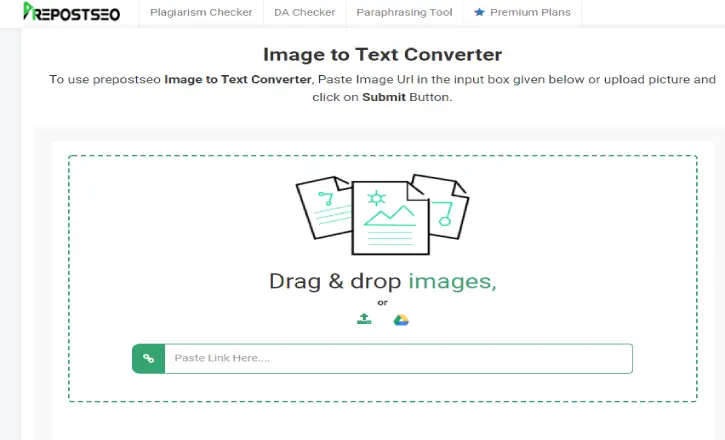Writing assignments is always a difficult part for students in college and university.
If you are also a student, then you may know that assignments are nothing less than nightmares.
As a matter of fact, it is a must for every student to write and pass the assignments, and we cannot skip that part in our educational career.
But the thing we can do is that we can use image to text converter which is an underrated technology right now!
As our world is becoming modern day by day, our education system is also changing in a good way.
So, why not use some help of technology in writing assignments?
If you are not aware of image to text converter tools, then there’s nothing to worry about.
We have prepared this guide for you, in which you will go through each and every aspect of it.
Let’s get started!
Table of Contents
What’s The Proper Definition of Image to Text Converter?
As the title explains itself, the image to text converter is a tool that converts images into text format.
However, it does not extract the object in the image but the text only. The good thing is that you can save that in an editable file.
There are plenty of reasons we can give you to use the image to text technology.
Like when you screenshot a good quote or any useful information that can be misplaced, you can save that important piece of content from it into a text file which is a far way better than taking screenshots.
Infact, if your screenshot gets deleted, you can still use that text file!
How It Actually Works!
The image to text technology is based on advanced algorithms of Optical Character Recognition (OCR) that analyze the image and recognize the words on it.
After getting the text, you can use it as you like such as editing, copy-pasting, sharing, etc.
The surprising fact is that this OCR-base technology has now the ability to detect and extract texts on real-life objects, which is quite impressive.
Continue your reading to know how it can help students in writing assignments!
Benefits Students Can Get from Image to Text Converter Technology
1 – You Can Always Get Error-Free & Accurate Results
The first and foremost advantage of this technology is that you can get rid of human errors.
As living individuals, we all make mistakes that lead us to several consequences.
We do not work on algorithms, and it is impossible for us to cross-check everything like computers.
While writing assignments,
You can use the help of these image to text tools that will help you to write error-free assignments with accurate results to stand out among others.
2 – You Have Access to Endless Knowledge with Just One Click
Remember the days when you get assignments or thesis from universities and spend hours, days or even weeks on them.
You take yourself through a hell of brainstorming that consumes all your energy, and you are still not sure whether it is eligible to submit or not.
We know what it feels like!
With this technology, you can access a lot of unused data for your assignments with just one click, which is very quick and energy-efficient.
Using this tactic will also improve your research and academics.
3 – You Can Convert PDF Files into Words Format
There is no doubt that most of us do not know how to use technology in the right way.
In our jobs, businesses, or academic career, we need to convert PDF files into word format, which sounds like a very difficult thing to hear.
But the reality is quite smooth and easy.
To keep that fact in mind, we can use an image to text converter technology to convert PDF files into word format without any problem.
4 – You Can Organize Data As You Want
Here comes an interesting part!
This technology is not limited to extracting text only.
If you get a little interest in it, then you will get to know that you can organize the vague and scattered data you get from the images according to your need.
On the other hand, OCR-based tools also have the ability to convert the text on an image into the language you want, which is a wonderful feature.
Moreover, there are a bunch of handwritten documents and assignments that are available online but not in digital format.
What you should do in this situation?
If you are thinking of using image to text converter technology, then you are absolutely right!
5 – You Can Simplify The Text Data
There is another useful feature of this technology you should know. It can clear your data no matter if the image is blurred or uncleared.
You can extract and simplify your data into the text form with just one click.
The best example that fits here is the text written on the roadsides, or in the
captcha codes.
However, due to several technical issues like poor resolution images, we are unable to read text.
So, with the help of this technology you can always get what you want from the images to write the best assignments in the class.
Is It Really Helpful For Students In Writing Assignments?
So, you have learned about the benefits of OCR technology, but are still not sure how it can help you in the assignments, right?
Well, here’s the thing!
First, if you are not a person who likes to read or write, you can simplify your assignment tasks by organizing several images accordingly.
After that all you need to do is just extract the text from it that saves you time and energy and both.
However, it allows you to convert the text into any language, which is a great thing.
Not only that, you can have access to untouched data which is present online but not everyone is aware of it.
In the last, the most common use of the image to text converter is that it allows you to convert your PDF files into the text form that you can edit, copy, paste, or share anywhere or anytime you want.