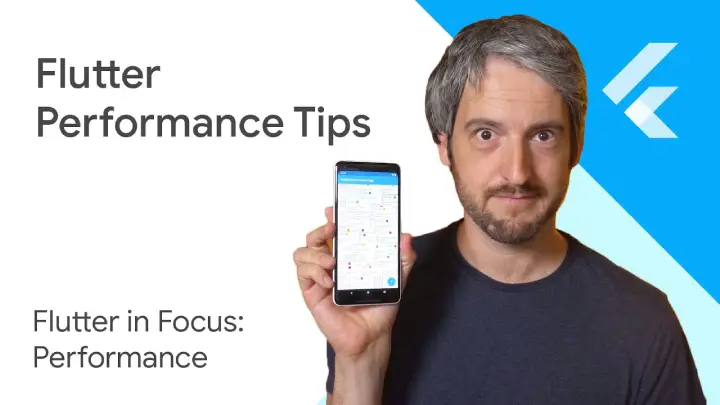Flutter is already proving itself as a highly performant cross platform app development framework. However, just shifting your existing mobile app to Flutter or developing a new Flutter app from scratch doesn’t automatically guarantee performance efficiency. You need to follow Flutter coding best practices and have the expertise to write concise code to get the most out of Flutter.
There are many different aspects of Flutter development that one needs to keep in mind for improvising overall Flutter performance. Here are some top Flutter performance improvement tips and tricks to give you a better insight into how Flutter performance can be optimized.
Table of Contents
Flutter Performance Improvement Tips and Tricks
If you truly want to optimize your Flutter app performance, you should hire Flutter developer from a trusted mobile app development firm. If you are looking for some tips and tricks to improve Flutter performance, we have some basic yet effective ways to improvise your Flutter app performance significantly. Without any further ado, let’s dive right into it-
1. Try reducing your app size
It can be very tempting to add third-party libraries and packages to your project to get most of your app requirements done and dusted in no time and with lesser development efforts. However, overusing such packages come at the cost of increased app bundle size. In addition, having unnecessary bloatware in your Flutter app can impact its performance and turn customers away from downloading the app.
For Android, you can use Gradle, which has many prebuilt algorithms that help reduce Android app size or use Android app bundles instead of APKs. Similarly, you can follow iOS app size reduction best practices to optimize your iOS app size.
2. Don’t rebuild widgets.
One of the common mistakes most beginner Flutter developers make is overly using the setState function for rebuilding StatefulWidgets. When you do that, the entire view gets refreshed, affecting all elements of the app, which significantly increases the app load time. Hence, you should only update components that need to be updated to improvise Flutter app performance. This can be done using the Flutter Bloc pattern and packages like MobX, flutter_bloc and others.
3. Make use of Const Widgets.
In Flutter, using the Const keyword before a widget makes the widget a constant widget. Doing so initializes the widget at compile time. So, all of the constant widget’s dependencies and the widget itself will initialize during compilation and not runtime. Doing so helps Flutter developers make use of widgets without having to go through unnecessary rebuilds. This is an excellent way of Flutter performance optimization as it allows us to build more widgets without affecting our Flutter app’s performance.
4. Break down large widgets into small widgets
Having large complex widgets and optimizing them is any developer’s nightmare; hence when facing such challenges, we should break such large widgets into smaller widgets. We should also use stateless widgets for UI parts that don’t change frequently. This will help improvise Flutter app performance significantly.
5. Render widgets that are displayed on the screen
When you have many widgets with many sub-widgets, you should not opt for a solution that simultaneously displays all widgets on the screen. Instead, use the ListView.builder widget to improve Flutter app performance.
6. Use new patterns in writing operators.
Flutter has many operators that are a key part of Flutter development. There are many kinds of operators, such as nullable operators, null-check operators and more, that Flutter developers use to reduce Flutter app development time. Doing so also helps improve code readability and avoid logical conflicts and errors. Hire dedicated developers with experience in using Flutter’s new operator syntaxes in place of old patterns to optimize your Flutter app performance.
7. Make use of SizedBox instead of Container.
The SizedBox method is lighter than Container as it uses a const constructor, which can help fix whitespaces in your Flutter app layout. This can help you improve your Flutter app performance and reduce overall Flutter app size.
8. Don’t overuse Opacity in Flutter.
Flutter does have an Opacity widget. It is generally used for hiding a widget and is a common practice in other programming languages like Objective-C. This method does work; however, it can be expensive to keep the widget hidden on the screen. Instead, you should try reconstructing the widget so that the text widget is not included. You can also use the Visibility widget for hiding widgets. However, visibility is more efficient than Opacity as it only has two states available – visible/invisible.
9. Make code formatting easier with dartfmt
Code formatting can be difficult, and improper code formatting can impact performance negatively. Using dartfmt helps Flutter developers format their code with ease. In addition, dealing with commas in your Flutter code also becomes much easier with dartfmt.
10. Use get.it functions efficiently.
Throughout your Flutter SDLC, you will need to inject dependencies for different purposes. One of the Flutter performance best practices is to separate widgets from direct dependencies. Doing so makes debugging and testing your Flutter app easier. To achieve this feat, you can use the get.it functions. It acts as a service locator for Dart-based Flutter projects.
11. Moderate usage of savelayer()
Flutter has a function called savelayer() that is used for implementing many visual effects for the Flutter user interface. Although savelayer() can enable you to beautify your Flutter app significantly, overusing it can be taxing on your Flutter app performance. Calling a savelayer() allocates an offscreen buffer, and drawing material offscreen can lead to a target switch. This switch forces GPU to reroute the stream before it redirects it. This produces a negative impact on the Flutter app’s performance.
Final Words
These are some of the best tips and tricks for optimizing Flutter performance. Make sure to incorporate Flutter best practices and avoid common Flutter development mistakes to ensure your Flutter app is scalable, optimized, cost-effective and performance-oriented. Finally, develop your custom Flutter app to the best of your potential by hiring dedicated developers from a trusted IT organization with credible Flutter development experience.